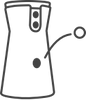So you received your Furbo in the mail and you’re super excited to start training your dog with the Furbo Dog Camera. You can’t wait to toss some treats remotely and see what your pup is up to when you’re away. While you understand the purpose and function of the Furbo dog camera, your pup does not. The Furbo dog camera is a stranger to your dog so it’s normal for your dog to be apprehensive or aggressive towards it. As a pawrent, your job is to introduce the camera to your dog so they understand that they can get treats and interact with their hoomans through this machine. So here’s how you can introduce your furry friend to Furbo and train your dog with it.
Step 1: Manual treat toss session
You want to take it slow when introducing something new to your dog just so they fully understand what you’re doing. Turn on your Furbo but don’t add any treats in it yet. When you press the treat toss button on the Furbo APP, your dog should hear an electronic whirring sound coming from the machine. At this point, they might come towards the machine with a confused but curious look which is completely normal. Stand next to the Furbo dog camera and manually reward a treat in front of the tosser for your pup every time they come towards the camera. This helps your dog build the cognitive connection between the Furbo Dog Camera, the treat toss sound and the reward. The next time they hear the electronic whirring sound coming from the Furbo Dog Camera, your dog will immediately think of you...and the treats of course. Repeat the manual treat toss 3 to 5 times until your dog is completely used to the camera.
Step 2: Add in the treats
Once your pup is comfortable with the camera and the sound, you can try to fill up the Furbo Dog Camera with some treats. We recommend using dry, firm and round treats that are 0.5 inches for best treat-toss results. You can also add a variety of different treats in the Furbo Dog Camera to keep your dog guessing. This helps keep your dog engaged and interested with the Furbo Dog Camera every time you toss a treat remotely. Now you may kneel or stand next to the Furbo Dog Camera and use the Furbo APP to toss a treat from the tosser. Think of this step like a rehearsal, you want to make sure that your pup is coming towards the Furbo Dog Camera every time you speak to toss a treat through the machine. If your dog did not come towards the camera or eat the treats, return to step 1. Your dog just needs some extra time to adjust to Furbo.

Step 3: Remote treat toss
Now your dog is used to the treat toss function of the Furbo Dog Camera, try doing a remote treat toss session. Go into another room in the house and leave your dog alone with the camera. Through the Furbo APP, you will be able to see how your pup reacts to the treat toss without you around. You can also try out the video and audio features to train your dog to come forth when they hear your voice through the camera. Call your pup’s name a few times through the Furbo and reward them with treats through the tosser if they come forward. If everything goes smoothly, congratulations you’re ready to go!

Treat Your Dog’s Separation Anxiety with Furbo
Now that your dog is introduced to Furbo, you might be wondering what else you can do with the Furbo Dog Camera. Furbo’s mission is to keep every dog safe and happy, which means away from home emergencies and separation anxiety. In a Furbo market survey, we found that more than 45% of dog parents worry about their dog’s separation anxiety, boredom, and destructive behavior when left alone at home. That is why we designed Furbo to alleviate separation anxiety in home-alone dogs.
Before leaving your dog home alone with the Furbo dog camera, make sure that they have a nice bedroom or personal space set up. This can be a spare bedroom in your house, a gated area in your living room, or a comfortable crate. When setting up the Furbo dog camera, make sure that your dog is completely relaxed and not overly excited. This is because you want to reinforce this same kind of behavior in your dog when you leave them alone with the Furbo Dog Camera. If you use a crate, make sure that you place the Furbo close enough to toss treats into the crate. If you’re leaving the Furbo in a room where your dog roams freely, make sure to place it about 12 to 20 inches above the ground depending on your dog’s height. This is to prevent your dog from jumping on the Furbo Dog Camera and stealing all the treats inside.

The Furbo Dog Camera helps alleviate some feelings of guilt, sadness and worry you might experience when you leave your furry friend at home. In addition to the 'see, talk, toss' feature on the standalone camera, you can also subscribe to the Furbo Dog Nanny for more soft features such as real-time smart alerts. Every element of Furbo is designed with your dog’s safety and happiness in mind. Start training your dog with Furbo today to improve the quality of your dog's life.